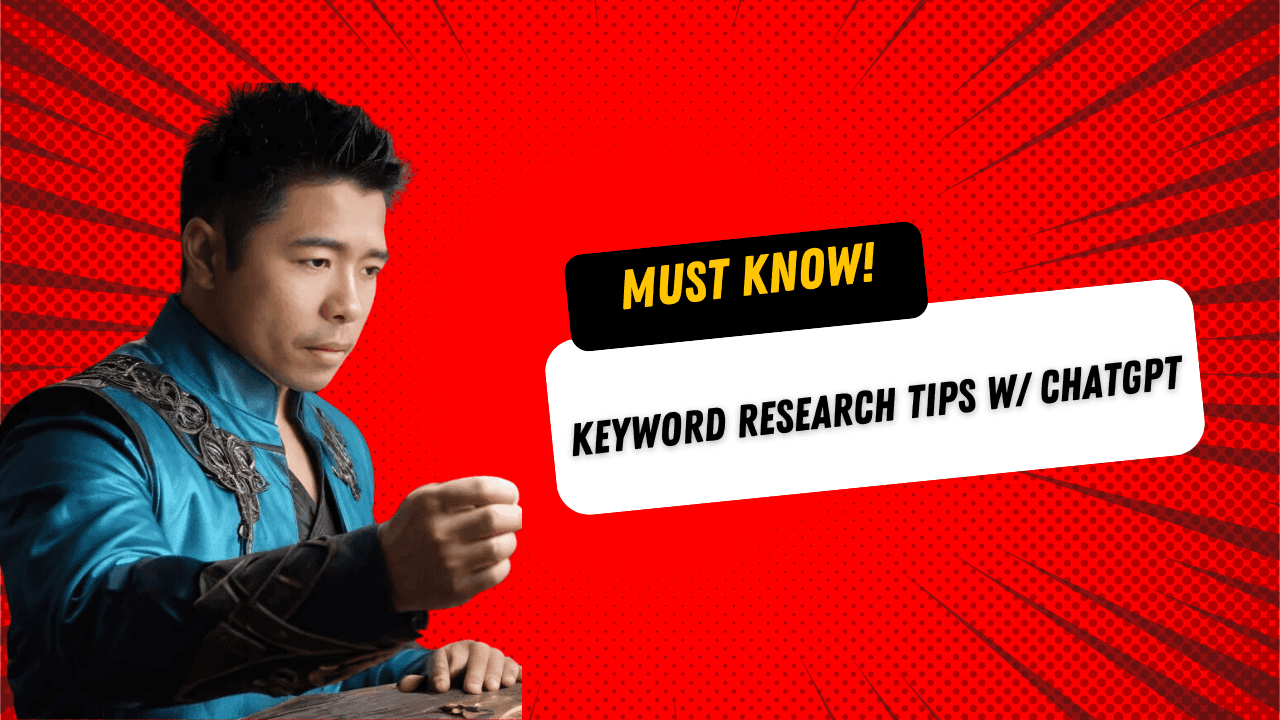How to Set Up AI Chatbots Without Coding
Think your business doesn’t need a chatbot? Think again.
AI chatbots can handle essential tasks like answering customer questions, scheduling appointments, and automating processes.
The best part? You don’t need any coding skills to set one up!
Ready to streamline your operations? Let me walk you through it step by step.
Why Use an AI Chatbot?
Let’s quickly go over why a chatbot might be a smart move for your business.
A chatbot can help take care of tasks that are repetitive but important, like answering frequently asked questions or guiding customers through bookings.
AI-powered chatbots, like those using GPT-4, can understand what your customers are asking and respond in a conversational, helpful way. Plus, they’re available 24/7.
Step 1: Pick the Right Platform
First, you’ll need to pick a no-code chatbot platform.
There are a few good ones out there, like Botline, Tars, or ManyChat. These platforms are designed for people who don’t code, offering easy-to-use drag-and-drop features. Most of them also come with templates that make the setup process quick and painless.
Pro-tip: pick whichever one feels the most user-friendly to you.
Step 2: Define What Your Chatbot Will Do
Next, think about what you want your chatbot to handle. Some common tasks include:
- Answering frequently asked questions
For instance, if you own a real estate agency, your chatbot could help people find listings, schedule viewings, and answer basic questions about properties. The more specific your use case, the more helpful your bot will be.
Step 3: Set Up Your Knowledge Base
A chatbot is only as good as the information it has access to. So, take some time to create a knowledge base that includes all the important info your chatbot will need. This might include:
- Your company’s hours
Some platforms even allow you to link your chatbot to your website, so it can automatically pull and update information as needed.
Step 4: Design the Conversation Flow
Now comes the fun part—designing how your chatbot will actually talk to people. Most platforms have a drag-and-drop system where you can create different conversation paths. Start with basics like:
- A friendly greeting message
You don’t need to perfect everything right away. You can always tweak the responses and flows later based on what your customers are asking.
Step 5: Test It Out
Before launching your chatbot, give it a thorough test. Make sure it responds correctly to a variety of questions and situations.
Most platforms have a test mode where you can play around with it as if you were a customer.
This is your chance to catch any glitches or awkward conversations before going live.
Step 6: Deploy Your Chatbot
Once you're happy with how your chatbot works, it's time to launch!
Whether you're adding it to your website, Facebook page, or another messaging app, the platform should give you clear instructions for embedding or linking the chatbot.
This step is usually as simple as copying and pasting a code snippet.
Step 7: Monitor and Improve
After your chatbot goes live, keep an eye on how it’s performing.
Most platforms offer analytics tools, so you can see how customers are interacting with your bot, which questions it’s answering most often, and where it might be getting stuck.
Use this data to make tweaks and improve the chatbot over time.
Setting up a chatbot is easier than you might think. With the right platform and a clear plan, you can have one up and running in no time, handling tasks for your business 24/7. Why not give it a go and free up some time to focus on what’s really important—growing your business?
About the Author
Kenneth Lo is San Francisco SCORE Vice Chair of Marketing and Outreach and a workshop presenter on AI topics. Kenneth is the Founder and CEO of ZenBiz Services. For more information, contact Kenneth at https://kennethlo.me